THEY TRUST US
MAXLS Data Management is the premier essential IBM Maximo add-on product for mass information load. It enables you to import, update, upload and direct edits of asset and MRO specifics. Think Maximo with Excel.
IBM MAXIMO - Verified solution |
Read More
MAXLS displays data in a dynamic spreadsheet.
MAXLS follows all Maximo security and business rules, maintaining data integrity and its confidentiality.
MAXLS offers users unique opportunities. It allows quick change as well as adding bulk data within the embedded spreadsheet.
MAXLS highlights in red the row that contains errors. It offers you direct access to the problem.
Copying data from Excel to Maximo and vice versa is a simple copy-paste operation. This allows users to manage their data in Excel and take it back to Maximo.
The Simulate option will enable you to preview data before committing it to the system. It allows you to visualize and correct any errors before committing.
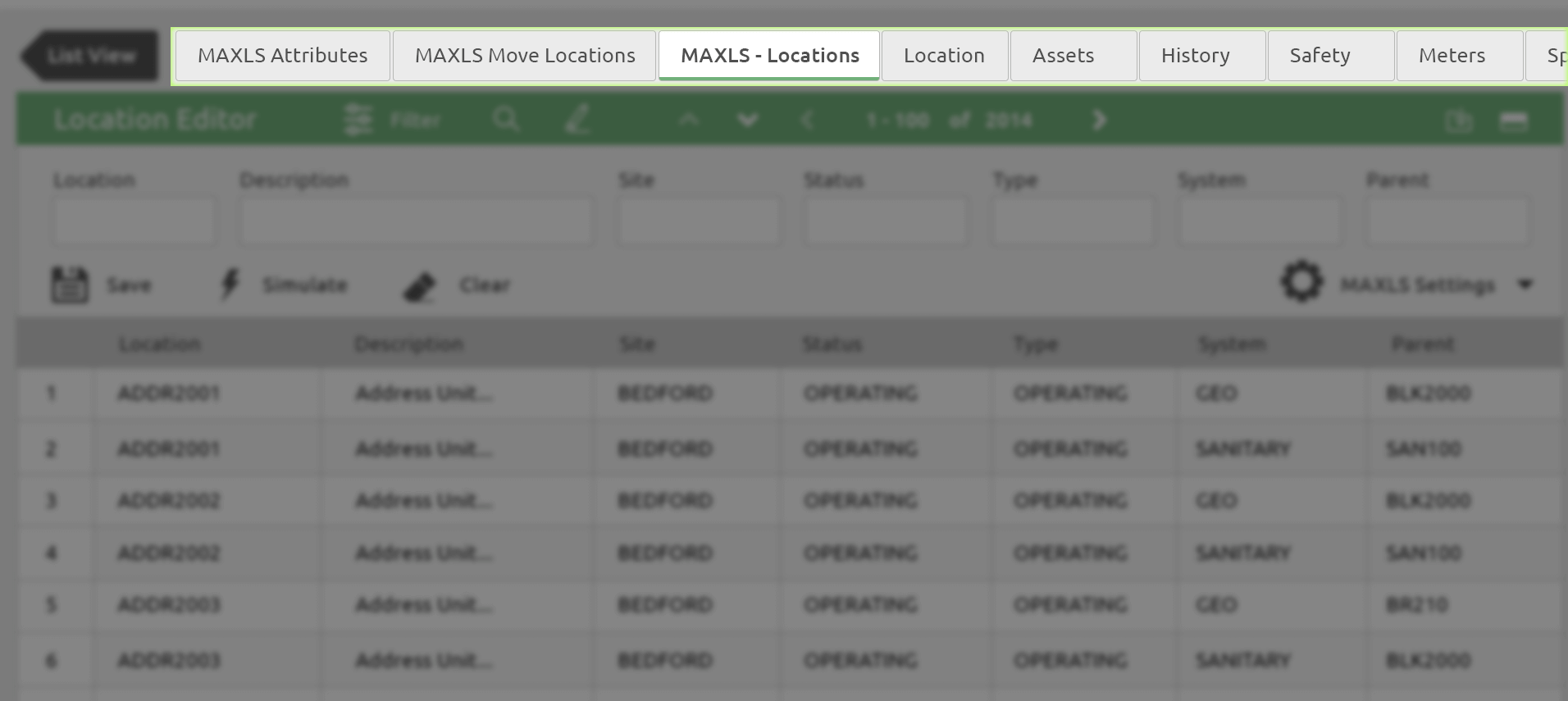
The use of multiple tabs is permitted. It allows rapid access to important data records. It also enables the handling of different data tabs for the same application. The data is arranged in a hierarchy structure and is handled by MAXLS.
In order to build your MAXLS Tabs, use the Maximo application Designer.
Drag and Drop MAXLS components to build your MAXLS data load Spreadsheet. It is easily installed and configured.
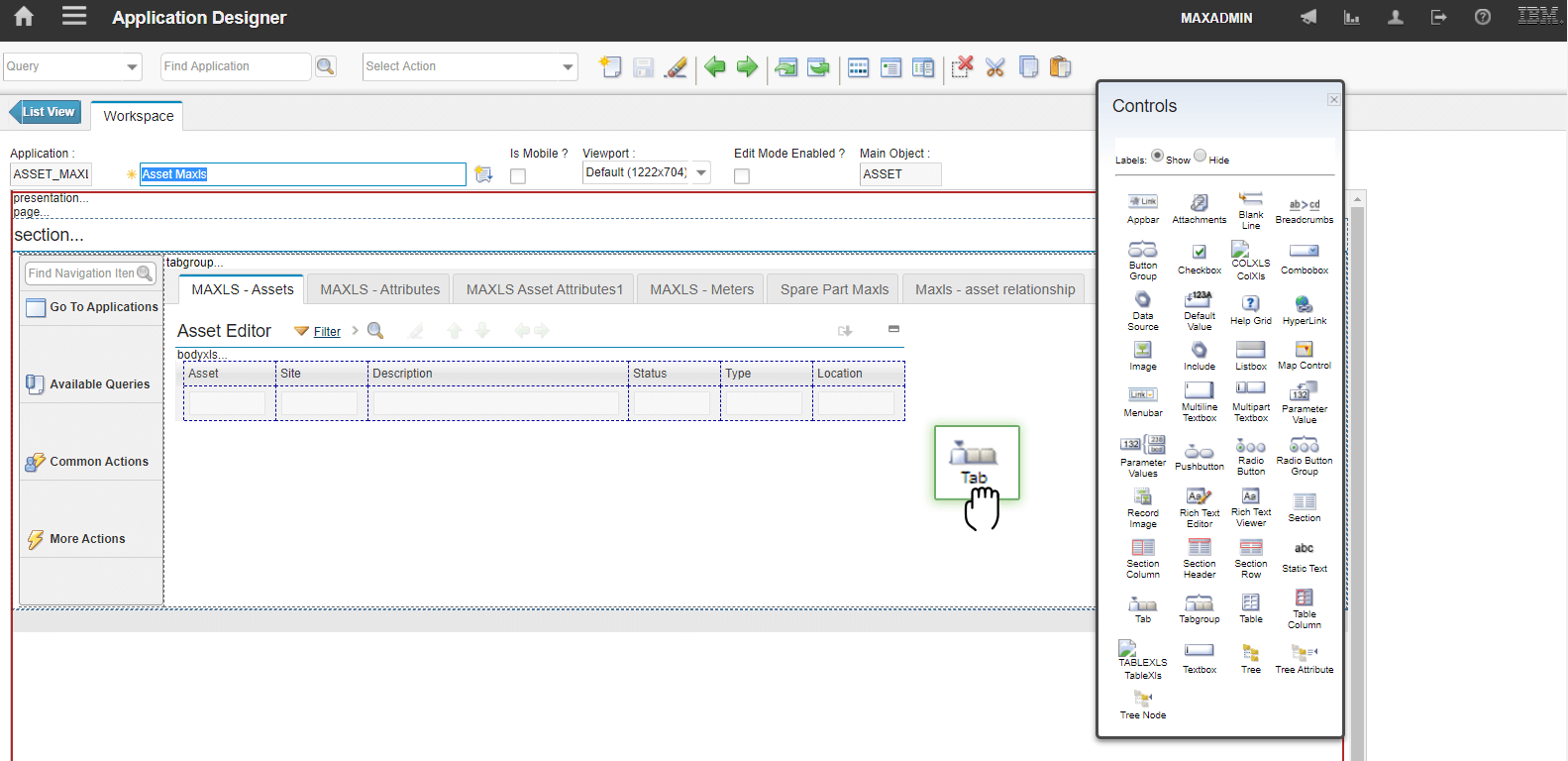
MAXLS has been on the market since 2012. It is trusted by numerous companies that have been using it since day one and continue to expand usage of it.
MAXLS gives you a unique solution to manage the data. Its embedded spreadsheet makes it the perfect solution for data management.
Copying data from Excel to Maximo and vice versa is a simple copy-paste operation. This helps users manage their data in Excel and take it back to Maximo.
MAXLS grants users unique opportunities. It allows quick change and adding bulk data within the embedded spreadsheet.
MAXLS follows all of Maximo's security and business rules. It maintains data integrity and confidentiality.
Use the power of Excel to create data. Copy data with CTRL-C, to the MAXLS tab.

MAXLS offers the user various data load modes including the Standard mode, Turbo mode, Background mode, and Turbo Background mode. The Standard mode is the default mode that allows the sequential execution of the data load. Whereas, the Turbo mode will take a bulk of data and load it in paralleled asynchronous operations. The Turbo mode can accelerate the processing speed by 5 to 10 factors depending on the applications. Hierarchically unorganized and independent data is suited for this mode. The Background mode will allow the user to launch the data load. The operation will take place without waiting or checking if the user's connection was timed out. The Background mode will enable the user to check if all the data was successfully processed and correct the failed ones. The Turbo Background mode will accelerate the background data processing, by a factor of 5 to 10 times faster than the Standard mode. Data that is not structured hierarchy or does not have dependency is suited for this mode.
Installing MAXLS is a straight forward process. An installer is provided. It will guide the administrator in the installation process. iMaxeam provides support for your team in all stages of installation, deployment, distribution, and configuration of MAXLS. All these steps are identical to Maximo's application process. Your administrator is in familiar territory.
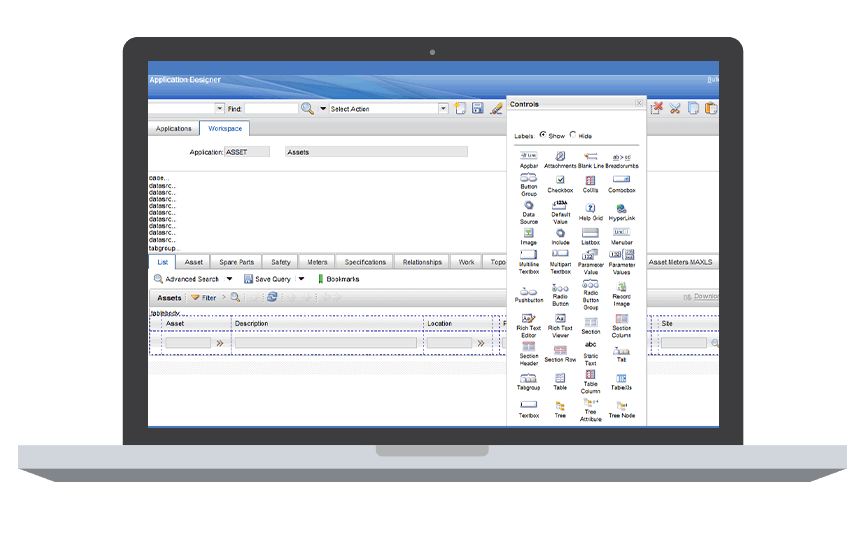

“We are extremely satisfied with the MAXLS solution for Maximo.”
Enbridge Inc. is a North American leader in delivering energy. It is one of the Global 100 Most Sustainable Corporations. The company needed to effectively organize its asset management data. It needed to maximize its productivity using the incumbent IBM Maximo software. Enbridge required a simple, intuitive solution. One that can reduce the time needed to cleanse, edit, update and add data regarding asset management. The company engaged IBM Premier Business Partner iMaxeam to implement IBM Maximo Asset Management software. The client is making faster data changes through the use of the integrated MAXLS add-on product. Enbridge gained a simplified solution that reduced the time needed to manage data. In addition, the company decreased the workload of its IT heads regarding data management.
“ABCWUA has been very pleased with the MAXLS product from iMaxeam.”
The ABCWUA provides water and wastewater services to the greater Albuquerque urban area. The ABCWUA has an annual operating budget of more than $170 million. It is the largest water utility in New Mexico. "We have over 600,000 assets in our Maximo database. Having a product that uses Maximo with Excel is what we need. As we are gearing up to migrate to a new IBM Maximo version, we have been using MAXLS to help us clean up our data before we move forward. Additionally, and also extremely important, ABCWUA is just beginning a multi-million dollar construction project and MAXLS is a huge part of creating the new assets generated by the project". The client managed its assets and ensured a smooth transition to a new IBM Maximo version.
Copyright © Maxls - PROVEN MAXIMO ADD-ONS SOLUTIONS
Powered by iMaxeam