ITEM ASSEMBLY STRUCTURE
Maximo is a software designed to assist organizations by facilitating certain tasks. It is rich with various features that aim to facilitate the user’s task. One of the most useful features is the Item Assembly Structure.
Many customers and users neglect the importance of the IAS feature. They don’t have a clear understanding of this feature regardless of its importance.
In this article, we try to offer you a simplified explanation of this great feature. We hope to enable the user to exploit the benefits that IAS has to offer.
What is the Item Assembly Structure?
IAS is a feature embedded in Maximo. It is known as a Bill of Materials or BOM. You can think of it as a list of spare parts and sub-assemblies required to build an Asset or to define the requirements of a location.
An Item Assembly structure is an Asset Template which lists all its components and hierarchy. It enables you to specify the item assembly structure on a unit record. You can use the parent component number associated with the IAS to identify it. You can use any unit as the top level of an item assembly structure. You can apply an item assembly structure to an asset or to an operating position only if you mark the parent item as a rotating component.
Example:
Let’s take the example of a five-horsepower motor and its constituent parts that are used in 10 rotating asset sub-assembly structures in a plant.
The regular approach would be to specify the component parts on all 10 asset records. By implementing IAS, you can create the asset records and copy the five-horsepower motor item assembly structure to each record. Similarly, you could copy the same item assembly structure to the 10 operating positions in the plant that require the motor and its parts.
For locations:
Users can be associated with an area, for example, the person who is responsible for maintaining the location or the set of people who are users of the location.
An operating position can have a service address, and address with latitude and longitude which when used in conjunction with a map tells workers where they need to go. The descendent locations in the address system and their assets will reference the same service address.
One part of the location hierarchy may be repeated in many places, for example, a meeting room or a substation. If you link a location to a rotating item created in the Item Master application then the Item Assembly Structure (IAS) can be applied to create descendent locations. For example, a transmission tower may have component parts that need to be identified in a consistent manner in order to record defects against them, e.g. cross-arms, insulator strings, foundations. All of these components could be created in one action by applying an IAS.